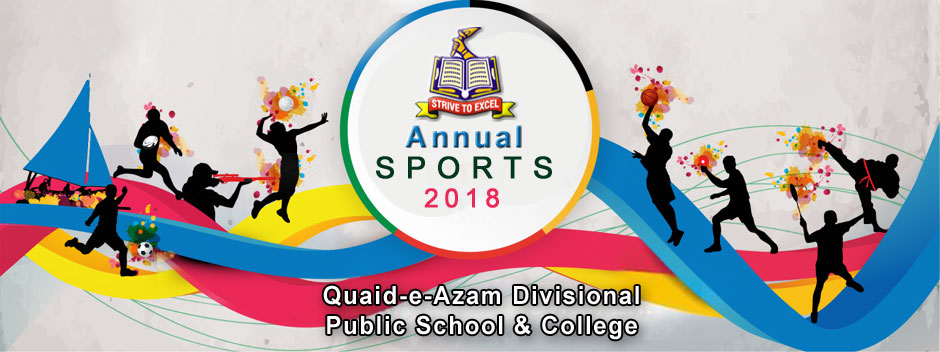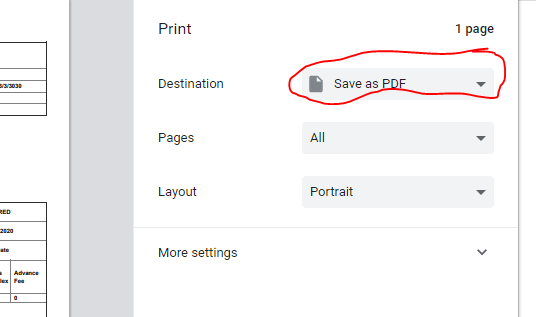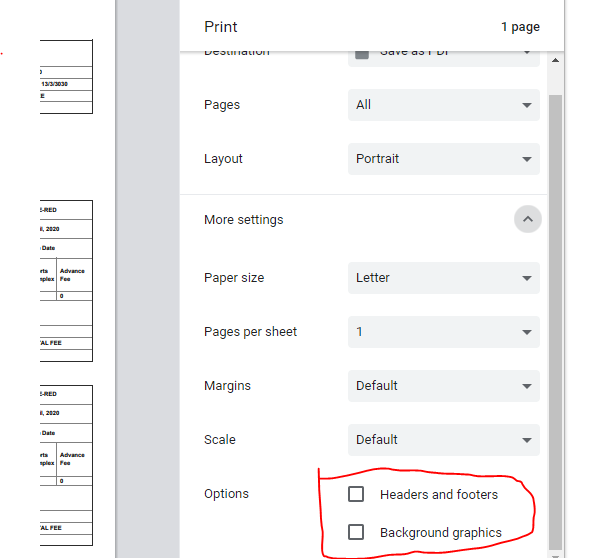Fee Voucher:
How to print Voucher
- On the Fee Voucher Page, Press CTRL+P or Select Print from Menu
- In Print Dialog Box , Select SAVE AS PDF, as mentioned Below:
- Uncheck both options, Header and Footer and Background image as mentioned below:
- Click on Print.